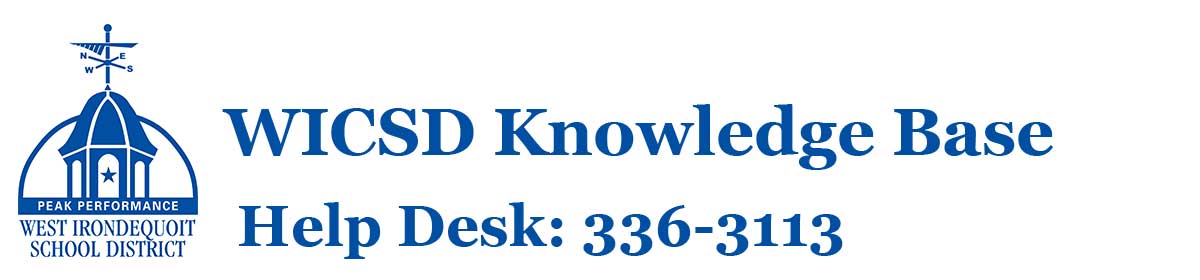As technology continues to evolve so do the safety risks to our students and community. The West Irondequoit Technology Department is continuously managing and eliminating potential risks whenever possible but you as a parent and a community member can also assist with keeping our students safe.
Here is an article from our Director of Technology, Dan Fullerton, about various parental controls that could be useful and offer another layer of protection at home.

Parental Controls
Additional Ideas regarding Cyber Citizenship and keeping your student safe:
-
- Have a conversation about what to do and what not to do online. Here is a great video that you and your child can watch together.
- Keep any digital devices that you use (handheld, tablet, laptop, or desktop) up to date. We recommend as a department that you restart computers daily as this keeps them connected to the most recent security updates and protocols.
- Cover your camera lens unless you are having a video chat with someone you know and trust.
- Preview games, apps, and websites that your child wants to explore.
- Immediately report suspected online enticement or sexual exploitation of a child by calling 911, contacting the FBI at tips.fbi.gov, or filing a report with the National Center for Missing & Exploited Children (NCMEC) at 1-800-843-5678 or report.cybertip.org.
For more information please contact the WICSD Helpdesk at (585) 336-3113.