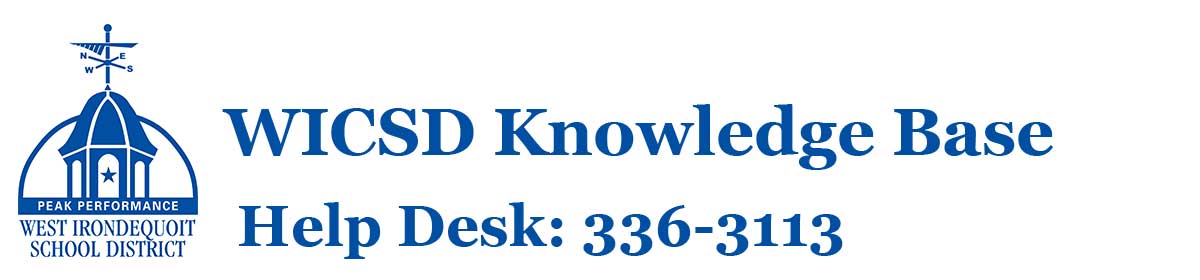News & Updates
Happy World Password Day!
May 5 is World Password Day! Believe it or not, changing your password, or at least checking its integrity has been "celebrated" across the world since 2013. Created by the technology company Intel to reiterate the importance of secure credentials, World Password Day is meant to remind end-users of the importance of securing their credentials, their privacy, and ultimately their identity. This article shares some fascinating statistics and information! As a district, we recommend the following inclusions in order to create a solid and secured password: 12 or more...
Keeping your student safe online
As technology continues to evolve so do the safety risks to our students and community. The West Irondequoit Technology Department is continuously managing and eliminating potential risks whenever possible but you as a parent and a community member can also assist with keeping our students safe. Here is an article from our Director of Technology, Dan Fullerton, about various parental controls that could be useful and offer another layer of protection at home. Parental Controls Additional Ideas regarding Cyber Citizenship and keeping your student safe: Have a conversation about what...
Introducing Microsoft Edge
Microsoft Edge, found on all our district devices, is becoming a leader in the web browser market with its improved features such as higher speed, safer internet interactions, and dynamic features. First released in April of 2015, Edge was created to replace the very slow and awkwardly designed Internet Explorer (IE). What is fascinating about how Microsoft created Edge is that they made the essence of IE still accessible in Edge; meaning if you had an older website or software that ran off IE, then it still would work in and be supported by Edge. By June 15 of this year, IE will officially...
5 Key Tips to Stay Organized for the Rest of the School Year
Spring is slowly arriving and the days are getting longer. While this is a welcome change from what seems like a long winter and way too much snow, it also means that we are hopefully getting outside more and enjoying the longer periods of daylight. Faculty and staff understand this dynamic all too well and for years the arrival of spring has brought with it an increase in students' disorganization and sometimes even disruptive behaviors. There are actionable steps that families can take to keep their students on track so that they can succeed in school and also maintain a healthy balance of...
Stay Connected!
Set up your digital access for your student Seesaw, Schoology, and Infinite Campus provide parents access to their child's work and progress. Check out our Knowledge Base articles on how to get started. SEESAW Seesaw Family Getting Started Guide Seesaw Student Getting Started Guide SCHOOLOGY Schoology Student Guide Schoology Parent Guide Parent Account Signup Schoology Parent Overview INFINITE CAMPUS Parent Guide to Infinite Campus Student Guide to Infinite Campus Any comments or questions can be directed to helpdesk@westiron.monroe.edu....
If I could only turn back time…
Oh but you can! Kinda. CTRL + Z: Want to go back in time and fix that mistake? Well, you can do it on a computer with a keyboard shortcut! Pressing CTRL and Z will undo the last step! Additional Useful Shortcuts CTRL + A: Select All Alt + Tab: Switch Apps Alt + F4: Close Apps Win + Tab: Open Task View CTRL + Esc: Open the Start Menu Any comments or questions can be directed to helpdesk@westiron.monroe.edu.
The #1 Tech Team Secret Revealed
Do you want to know our number one "go-to" resource to keep the district's technology healthy? Today we reveal our biggest secret! Read on! Before I joined the Technology Department as the Help Desk Assistant [Happiness Engineer], I could not understand why the computer techs in our district would consistently ask me the same question when I called with an issue. "Have you tried rebooting your computer?" - Every Computer Tech on Earth All I could think of when I heard this was, "What does turning the device off and on again actually accomplish?" There really is a reason why we...
Teacher Tools that YOU can use!
What tools do teachers use to communicate at WICSD? The Parent and Student support website has endless pages of information on how to stay connected to your student's teacher through the instructional tools that they utilize every day! Here are useful links to communication resources such as: SeeSaw Schoology Infinite Campus Remind Email Make sure you are aware of your teacher's preferred method. Check your email and Learning Management System often for up-to-date information. Still can't find what you are looking for? No worries. Give the help desk a call between the hours of 7:30 am and...
Computer, Coffee, and Curriculum Podcast #47 Released!
Podcast #47 was released earlier this month to kick off the podcast season for the 2021-2022 school year. Here are some of the highlights from the episode: Jim and Dan get together to look at the changes going into the 2021-22 school year. 04:48 End of the Year Surveys and What We Learned 07:49 New Help Desk 10:00 Student Run Help Desk 20:10 Alignment 21:20 TEAMS for File Sharing 25:20 Feedback and Grading Contact the dynamic podcast duo at feedback@k12ccc.com or 346-FAQ-HELP (346-327-4357). For more episodes or to subscribe, check out their website HERE.
New Devices for all 2nd and 4th grade students
The Technology team has been working hard behind the scenes to prepare and deploy new Dell 2-in-1 devices for each student in the 2nd and 4th-grade classes. Two truckloads of Dell laptops arrived earlier this month with pallets of new devices for our 2nd and 4th-grade students. These new tablet devices replace our current T-Series Lenovo and Yoga 11e Lenovo laptops. Our first new device deployment was Friday, November 5 to Mrs. LaPierre's class in Rogers' Middle School. Dr. Richards and part of the tech team were there to witness the sheer excitement pouring out of each classroom. One...
Technology Program Goals
- Provide students with vetted and aligned technology tools and resources that support purposeful, equitable access to learning opportunities which:
- facilitate student ownership, independence, and resilience
- prepare safe, responsible, 21st-century citizens
- address real-world problem-solving skills with innovation
- promote creativity, collaboration, communication, and critical thinking
- Provide faculty with the resources and training needed to support collaborative student-centered learning environments with high-quality instruction for every student.
- Implement, maintain, and optimize the systems, processes and infrastructure that effectively and efficiently support and promote the goals and health of the district.
Students
Schools
Teachers
Established
West Irondequoit CSD
Location: 321 List Ave., Rochester, NY 14617
Telephone: (585) 342-5500
Learn more by visiting the: District Snapshot