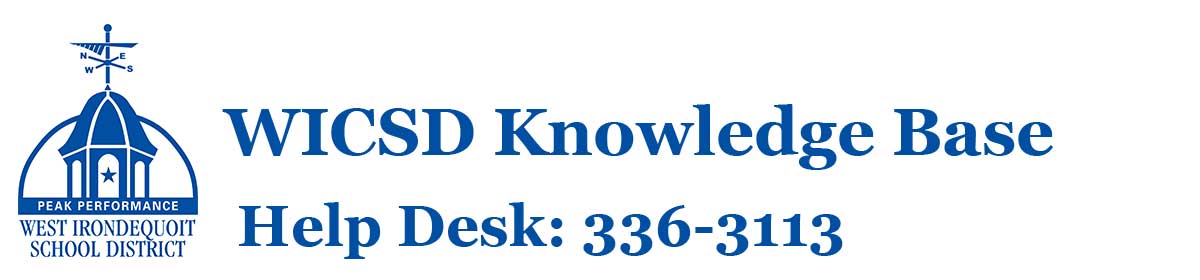Do you want to know our number one “go-to” resource to keep the district’s technology healthy?
Today we reveal our biggest secret!
Read on!
Before I joined the Technology Department as the Help Desk Assistant [Happiness Engineer], I could not understand why the computer techs in our district would consistently ask me the same question when I called with an issue.
“Have you tried rebooting your computer?”
– Every Computer Tech on Earth
All I could think of when I heard this was, “What does turning the device off and on again actually accomplish?”
There really is a reason why we ask if the device has been restarted or rebooted recently.
Restarting (rebooting) clears out most errors with laptops (and phones!). While it may take a little bit of time, it’ll end up taking less time and be less annoying in the end. It makes the device more efficient and work better by closing open files, clearing out temporary files, stopping processes that are eating up memory and power, and sending important updates through.
Consistently shutting down the device is key!

The WICSD Tech Department recommends a daily shut down or reboot on any tech device. Think of it as dental care only for the district’s technological assets. It is like brushing your teeth daily; the more often you practice good dental hygiene, the healthier your gums and teeth are and the healthier you will be overall.
So our biggest secret and most used tool that we use to consistently facilitate a “healthy” device for you is a reboot, a restart, or hard shutdown. Whatever you want to call it, please just do it.
How to restart/reboot a laptop:
- Left-click Windows key (bottom left-hand corner)
- Click on Power
- Click on Restart
- Let the device do its magic
- Be prepared to restart again if needed as some updates need a few restarts in order to push through
Any comments or questions can be directed to helpdesk@westiron.monroe.edu.
-Christine Baker Marriage/Happiness Engineer