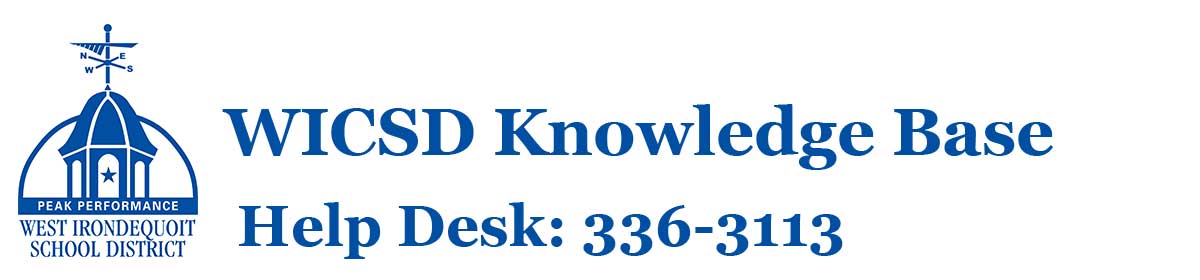How Can We Help?
Student devices that have been used for remote instruction and off the district network for 180 days may receive a “Windows License is Set to Expire” message.
This message about the Windows License can be fixed by the user.
The laptop can be taken to any district building parking lot close to the building such that the device connects to the building’s WiFi network. Then, power the device off and then back on, then log into the laptop. That will re-license the student device for another 180 days. Unfortunately, that is the only way to keep the device’s Windows license activated.